Help
Click on a section below to find the answer to your question:
General questions
What is 2go and why would I use it?
2go is Africa's leading mobile instant messenger and social networking platform. To learn more about it, please refer to the About page.
How do I start chatting on 2go?
The simplest way is to visit m.2go.im on your mobile phone. The site will automatically detect what kind of phone you have and offer a link to download and install the 2go app. For further information, please refer to the Download page.
Am I charged anything to use 2go?
2go does not charge you to message your friends. However, the app does need to be able to access the Internet. Consequently, your mobile network operator may charge you a small fee for maintaining a data connection. Remember, it is far cheaper to send messages in this way than it would be if using SMS.
What are 2go Credits?
2go Credits are a type of in-app currency that give you access to additional features such as chat rooms, styles, star levels, competitions and games. You do not need 2go credits to chat to friends privately.
How do I get support?
Firstly, be sure to read this page in full, in case your question or concern has already been addressed. Otherwise, feel free to visit the Contact page and report your problem there. Be sure to supply a valid email address so that we are able to respond. Please also fill in whichever mobile number matches your account or, if you cannot, mention your 2go username in the message that you send.
There is also a special help section at the m.2go.im site. For best results, visit this site from your mobile phone.
Supported phones and models
Which mobile phones does 2go run on?
2go runs on the following mobile platforms:
- Android
- iOS (iPhones and iPads)
Additionally, it can run on Macs and MacBooks that use Apple silicon.
Does 2go also run on Android phones manufactured by Huawei?
Yes. The 2go app has been published to the Huawei App Gallery. Therefore, it can easily be installed on Huawei phones, many of which do not support Google Mobile Services and provide no means to access the Google Play Store. Please note that availability is currently restricted to people visiting the gallery from certain countries, including South Africa and Nigeria.
Does 2go run on Windows Phone?
No. While we used to offer a version for Windows Phone, it has since been discontinued. The main reason for this is that Microsoft ended all support for Windows Phone in 2017. Sadly, the platform - along with all of its associated services - was rendered defunct by that decision.
Which feature phones are supported?
More than a thousand feature phone models are supported. We directly support the following feature phone manufacturers: Alcatel, Blackberry, HTC, Imate, LG, Mio, Motorola, NEC, Nokia, O2, Palm, Qtek, Sagem, Samsung, Sharp, Siemens, Sony-Ericsson, TECNO and Vodafone.
Are there any phones made by these manufacturers that cannot run 2go?
Yes, the Samsung SGH-X660 and the Samsung SGH-M600.
My feature phone wasn't detected when I registered. Can I still use 2go?
If your phone model was not detected, you can select your manufacturer from the list and choose the 'All' model.
Downloading, installation and upgrading problems
I tried to get 2go from the Huawei App Gallery but it displayed "No apps". Why?
Currently, availability is restricted to visitors from certain countries, including South Africa and Nigeria. If the App Gallery is unable to find the 2go Chat app then it means that the app has not yet been made available in your country.
I receive a 'package file is invalid' error when installing or upgrading 2go for Android. How can I fix this?
This is an error that some Android users get when installing applications for the first time or when upgrading applications in the Google Play Store. The error can happen with any application downloaded from the Play Store and is not specific to 2go.
There is not a single fix to resolve this issue, but rather a series of actions that should be tried until the installation succeeds. The following steps should be tried, in order, until the problem is resolved:
A. Users updating an existing installation should start here
- Go to Phone Settings -> Applications -> Manage applications.
(On newer phones, go to Phone Settings, press More at the top and select Application manager)
- Select 2go
- Press "Clear data" and "Clear cache"
- Try to install 2go again from Play Store
B. If that doesn't work, or if installing 2go for the first time ...
- Go to Application manager (as in step 1)
- Select Google Play Store
- Press "Clear data" and "Clear cache"
- Go back to Application manager
- Select Google Play services
- Press "Clear data" and "Clear cache"
- Try to install or update 2go again from the Play Store
C. If that doesn't work
- Go to Application manager (as in step 1)
- Select Google Play Store
- Press "Uninstall updates"
- Try to install/update 2go again from Play Store
D. If that doesn't work or if you have a rooted device
- Repeat steps 5-10
- Reboot into recovery and go to Advanced -> clear dalvik cache
- Reboot and try to install/update 2go from Play Store
E. If none of those work
- Factory reset your phone.
WARNING! - this will erase all data on your phone and return it to a state as if you had bought it new. Only consider doing this as a last resort. 2go shall not be held responsible for any loss of data or functionality that may occur.
Network and connectivity problems
My feature phone gets stuck on the 'Connecting' screen, what do I do?
Please verify that your phone's GPRS (data) settings are correct. These settings can be obtained from your mobile network provider. We have provided settings for some mobile networks on this page.
My Blackberry won't connect to 2go, how do I fix this?
Some Blackberry devices need a small change to allow them to work with 2go. Follow these instructions on your phone to fix the problem:
- Goto Menu -> Options -> Advanced Options -> TCP/IP
- Tick "APN Settings Enabled"
- Next to "APN" type "internet"
- Press Menu -> Save
Now run 2go again and it should work.
Login, password and profile problems
I have lost my password, how can I get it sent to me?
Visit m.2go.im on your phone, choose your country, click 'Get Help', then select 'I forgot my password/PIN' from the menu. This will provide you with instructions on how to retrieve your password.
I want to change my profile details? How do I do it?
Profile editing is available from within the latest versions of the 2go app.
I can't login because I was banned, how do I fix this?
2go takes abusive behaviour very seriously so that it may protect all its users and provide a positive chat environment; therefore users are banned if they violate our terms and conditions. If this has happened to you and you feel it was in error, please file a problem report at m.2go.im.
Safe chatting and privacy
What is 2go's attitude towards safety and privacy?
2go takes the safety and privacy of its users very seriously. We implement numerous features and safeguards to ensure the security of our users and network and implement features to comply with applicable laws.
Where can I find more information on safe chatting on 2go?
Visit the safe chatting and privacy section for more information.
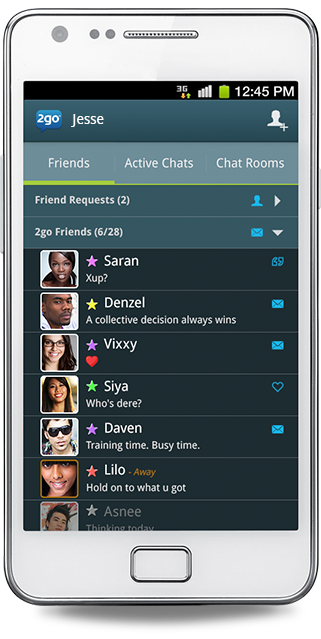




 @2goChat
@2goChat